Damped Driven Pendulum IV: State Space
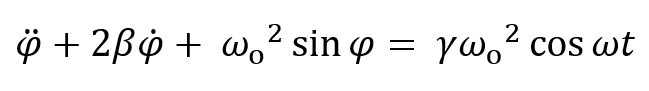
At a given instant of time, the “state” of the damped driven pendulum is specified by its position and velocity: taking these as the x and y axes gives the "state space" (sometimes called the phase space) shown in the plot here. The dynamical system follows a path in this space. However, in contrast to the dynamics of a particle in a time-independent potential, knowing the state-space coordinates (φ, ͘φ) is not enough to determine the future path: we must also know the phase of the driving force at that instant. So the system configuration is really specified by three parameters. In other words, the state space is three-dimensional, the third dimension being the phase angle of the driving force, going from zero to 2π, and our representation above is the projection to two dimensions. The initial default parameters in this applet (when you turn it on) are set to produce a period 4 cycle (as illustrated in Taylor's book, his fig 12.23(b)).
Walk Through
Just press Play: The initial transients die out by 20 cycles or so to our accuracy, so after running the applet that far, press Hide path, to clear the screen, then press Show path to start a fresh trace and a clean curve. (Hint: you can get rid of transients fast by running at speed 50, then hide/clear, then speed 1 to get a more solid curve.) Keep running until you get a good curve. Use the pause button to check how the position in phase space correlates with the pendulum position shown in the small graph on the right. Notice also that the curve crosses itself. That couldn’t happen for a particle in a constant potential, here it’s ok because the driving force is at different phases on the two parts of the curve.
Now set gamma = 1.0826. This gives an 8 cycle. Run fast for 40 cycles or so to get rid of transients, then look at the far-left end of the curve generated by running at speed 1 for, say, 40 cycles. It doesn’t look like there are 8 lines, but the outermost line and the two innermost lines are doubles (notice the thickness). You can easily check there are really eight by pausing the applet at those points: this is hard to do, unless you have lightning reflexes, but you can use the step buttons to get the traveling dot to the right position (on the axis). Then just read the position in radians in the bottom left-hand corner. Do this for 8 cycles, all the numbers will be different, but then they will repeat. Evidently the system repeats the 8 cycle endlessly, it is an attractor, and the pendulum is trapped.
The attractors look much less simple as gamma increases beyond 1.0829, the onset of chaos: the orbits spread over a finite region of space. To see this, run the applet at high speed for hundreds of cycles, try gamma values 1.087, 1.100, 1.105, 1.110 and stay with that last one a few hundred cycles—it’s surprising.
Then try 1.14820, 1.14830, 1.14850. For this last one, chaos has set in. If you slow down to 5 or 10 speed, and look at the orbit, you’ll see that most of the time it follows a regular 3-cycle but makes random jumps between two three cycles, one the reflection in the origin point of the other.
The Red Dot: the "Show Red Dot" button marks the dot beginning each cycle red. A pattern emerges. This is called the Poincaré section. A clearer picture emerges when we only show these dots, which we do in the next applet. This trick proves helpful in understanding attractors, in particular the so-called strange attractors, which have a fractal structure.
Here's the relevant lecture, which includes more details.
Program by: Carter Hedinger